Livescribe's amazing smart pen
Posted by Simpur | Posted in Digital Pens, News, Others, Smart Pens | Posted on Friday, May 15, 2009
The Livescribe Pulse Smartpen could just be one of those great innovations that can revolutionize the way we write and take notes. Think of a computer built into a pen.

The pen records whatever you're writing, and whatever you're talking about while you're writing. Once you're done, you can transfer your notes to your PC or Mac and you'll be able to see what you wrote and hear exactly what was being said at that time.

This high-tech pen, which is perfect for lectures and even minutes of meetings, consists of an infrared camera that's located just behind the tip of the pen and an audio jack on the top of it. The Pulse Smartpen also features speakers and an OLED display.


You start off by writing on a 'special' type of paper, called 'Dot Paper', that incorporates microdots, which help track the movements of your pen.
Each page of the special notepad has controls at the bottom that let you navigate through the pen's applications and features by simply tapping on them.
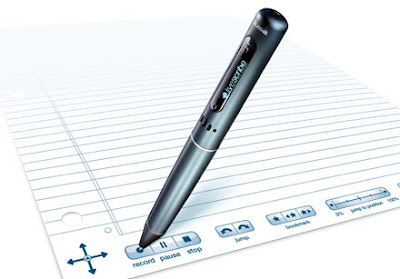
Tapping on specific words that you wrote on the pieces of paper will let you listen to what was being said at the time you wrote it. You can even fast forward and slow down what was being said by simply tapping on the respective control buttons.
Livescribe's Dot Paper notepads are sold on their online site, but they even let you print the special controls and 'invisible' microdots onto your own pieces of paper or notepads, for free, using your own printers at home.
The 2009 Macworld Best of Show and Popular Mechanics 2008 Breakthrough Award winning Pulse Smartpen is available in 1GB (US$150) and 2GB (US$200) models, letting you record up to 100 or 200 hours of audio respectively.
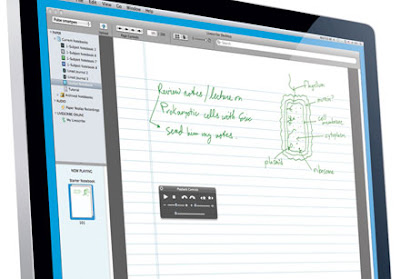
Check out the following videos to be amazed at what this innovative product can really do.
Pulse Smartpen Commercial
Pulse Smartpen Introduction
Pulse Smartpen in class
Pulse Smartpen Demonstration
Product Website: Livescribe

The pen records whatever you're writing, and whatever you're talking about while you're writing. Once you're done, you can transfer your notes to your PC or Mac and you'll be able to see what you wrote and hear exactly what was being said at that time.

This high-tech pen, which is perfect for lectures and even minutes of meetings, consists of an infrared camera that's located just behind the tip of the pen and an audio jack on the top of it. The Pulse Smartpen also features speakers and an OLED display.


You start off by writing on a 'special' type of paper, called 'Dot Paper', that incorporates microdots, which help track the movements of your pen.
Each page of the special notepad has controls at the bottom that let you navigate through the pen's applications and features by simply tapping on them.
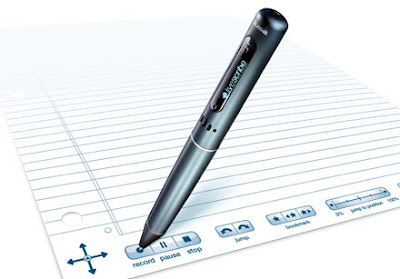
Tapping on specific words that you wrote on the pieces of paper will let you listen to what was being said at the time you wrote it. You can even fast forward and slow down what was being said by simply tapping on the respective control buttons.
Livescribe's Dot Paper notepads are sold on their online site, but they even let you print the special controls and 'invisible' microdots onto your own pieces of paper or notepads, for free, using your own printers at home.
The 2009 Macworld Best of Show and Popular Mechanics 2008 Breakthrough Award winning Pulse Smartpen is available in 1GB (US$150) and 2GB (US$200) models, letting you record up to 100 or 200 hours of audio respectively.
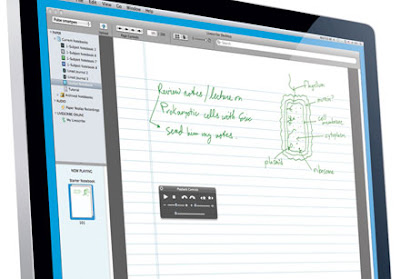
Check out the following videos to be amazed at what this innovative product can really do.
Product Website: Livescribe




If you're a Mac user and would prefer to take notes on your laptop rather than on paper, check out Pear Note - http://www.usefulfruit.com/pearnote/ . It provides a lot of the features that Livescribe has (such as linking when you wrote something to the audio being recorded), as well as a lot of other features (integrating slides in as well, recording video, etc.). I find it a much better solution (though I'm the developer of Pear Note, so I may be a bit biased). Check it out for yourself (there's a free trial).
Hi Chad.. just finished watching the video demo on your site and you're right, Pear Note is just like Livescribe's Pulse without the need to write on paper! I'll definitely give your app a try as it's perfect for meetings, especially because I hardly bring notepads to them and instead use my mac to take notes.